What is a Thumbnail on YouTube?
YouTube thumbnail is a screenshot of the video that would be shown on YouTube’s detail page. Video thumbnails are often used on web pages to describe videos or show an idea of what they are about.
YouTube has already displayed the most popular thumbnail for each video. There are also a few other thumbnails that you can try to find.
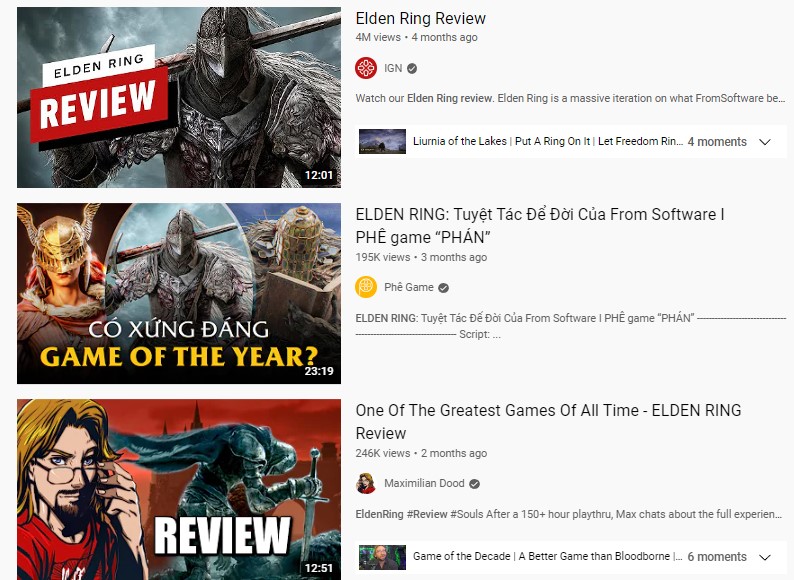
The thumbnails displayed for each video are automatically generated by YouTube. Furthermore, YouTube also allows users to upload custom images for their videos.
Why YouTube Thumbnail Is Important
Grab attention
A thumbnail is an important part of any video because it’s what grabs the viewer’s attention and entices them to click on the video. Thumbnails that are well-done and interesting can significantly increase the number of views a video receives. If a thumbnail doesn’t accurately represent the content of the video or is unattractive, it’s likely that viewers will skip over it.
Keep your style across all videos
Quality thumbnails are a must if you want to keep a consistent look and feel across all your videos. It will make it easier for viewers to recognize your content as they browse through hundreds of videos on YouTube.
It’s crucial to have a strong brand image in order to succeed with visual marketing. You must be consistent with your content in order to establish a powerful brand presence in the thoughts of your audience.
Attract targeted traffic
The right thumbnail can help increase the number of views, likes, shares, and subscribers your video gets. A good quality thumbnail can also bring you more referral traffic, which is incredibly valuable for your business.
It will assist you in building a stronger connection with your audience. It will improve the amount of devoted followers and boost your position. Furthermore, it will make it simple for people to find your videos.
Save yourself from the bad side of the YouTube algorithm
The videos with higher watch time are given priority in search results and recommendations under various situations. This means that if viewers spend more time watching your video than skipping it, YouTube will be more likely to recommend it to others.
Keeps viewers engaged
If the thumbnails of your videos look interesting, it will keep your viewers engaged. They’ll want to click on the video and see what it’s all about.
In turn, this means that you can retain viewers better which in turn watches more of your videos, likes them more, and makes them popular organically.
6 Tips to Create an Attractive YouTube Thumbnail
Topic relevancy
One of the biggest, if not the biggest issue with a thumbnail is that it fails to get across what your video is about. When a thumbnail looks like a generic image from Google or an old photograph from Flickr, there’s no context given for what would make watching this video interesting.
Make sure the imagery on your thumbnail matches up with what you’re discussing, and if you’re making a video about a specific topic, make sure the thumbnail reflects this too.
The recommended size is 1024×720 pixels
Your thumbnails need to be exactly as big as they need to be. If your channel is smaller, you can go with something wider than high – either landscape or portrait will work fine for such situations. Just don’t forget that the longer your thumbnail is, the less space there’ll be for text or imagery within it.
As soon as your thumbnails reach 1024 pixels in width and 720 pixels in height (assuming a 16:9 aspect ratio), you should avoid going any larger than that just so that people can easily find the right spot to click and watch your videos from their feeds without having to strain their eyes too much.
Right composition
The most basic rule when figuring out composition is that the subject should be the focus of your thumbnail. If there’s some visible text along with what’s shown in your screencap or photograph or whatever it is you’re using, then that text better be related to the subject you’re discussing in your video.
However, no matter how well the thumbnail is composed, there are still some issues that may arise if your footage or photograph doesn’t have enough contrast or color saturation within it. If your clip looks washed out – so does your thumbnail.
The best way to avoid this would be to either use a screencap with higher quality imagery, record your own footage with everything better lit up and visible in the shot, or just avoid it altogether by finding another one of those two options instead. You can also tweak the colors of an image once you’ve uploaded them as thumbnails to give them more impact and make them easier on the eyes.
Add text on top of the image
Adding text on top of an image can be a great way to help get your point across. Not only does it make the text more visible and eye-catching, but it also helps to break up the monotony of having just an image as your thumbnail. You can use text to convey a message, or you could also use it as a way to title your video.
Just be sure that the text is legible and easy to read against whatever background you’re using, and that it’s also relevant to what your video is about.
Use human face
Using a human face as your thumbnail is always a good way to go, as it can help attract attention to your video much more easily. Not only does it help people to relate to whatever is being shown on-screen, but it also makes the thumbnail look more inviting and encourages people to click on it.
If you can, try and use a close-up of the human face so that people can see the details in their eyes and facial expressions. This will make them more likely to watch the entire video, as they’ll be more interested in what’s happening. You could also use the person’s full body if you want to show off the setting or scenery within your video, but make sure that the focus is still on the person or else people might have a hard time finding where to start watching.
Don’t use the same thumbnail for every video of yours
Just because you’re using a new idea for your thumbnails doesn’t mean that you should go and make all of them different from one another. Your subscribers really do like it when they see the familiar, especially when they’re scrolling through their feeds between several other videos.
Having the same thumbnail style across all of your videos means that people will be able to recognize you by sight much more easily, and it also makes it easier for them to know what video they should start watching if there are multiple ones in their feed at once. Plus, having a new thumbnail for every video would be a definite hassle to make, especially if you’re using stock photography or clips of footage.
Best Tools to Create Video Thumbnails
- Canva: Canva is a free online graphic design app that’s easy to use and perfect for making thumbnails. There are also paid options if you want more images or templates to choose from, though the free ones should be more than enough for what you need.
- Adobe Photoshop: This is a paid service, but it’s one of the best tools to use if you want to make thumbnails with lots of different effects and customizations. There are tons of tutorials online for this software as well, which should make your job a lot easier.
- Pixlr: Pixlr is an Adobe Photoshop alternative that’s available online, which means it’s always available whenever you need it and nothing has to be installed on your computer. It comes with different editing tools and templates, but some of them can be quite limited in their choices unless you upgrade your account.
- GIMP: GIMP is another Photoshop alternative program that works just as well as its Adobe equivalent. The main drawback would be the fact that it requires you to install it on your computer, which can be a hassle since it’s not always available and the files will take up space on your hard drive.
- Fotor: With easy-to-use tools and templates, Fotor makes it easy to get professional results in minutes. Add text and design elements, stickers, and emoji, and give your thumbnail creations a modern look that will grab attention. Make sure your videos get the attention they deserve with Fotor’s powerful thumbnail creation tools!
- Snappa: With Snappa, making YouTube thumbnails is easy and fun. You can choose from stunning templates, or create your own designs from scratch. You have nearly limitless options to customize your thumbnails, so they look great and stand out from the competition.
- PicMonkey: PicMonkey is a program that lets you quickly and easily edit and customize images and graphics before uploading them to the internet, making it perfect for thumbnails. Like most other programs like this, there are paid options as well if you want even more features.
- Pictaculous: Pictaculous is an online image analyzer that helps determine what colors would look best in your thumbnail based on its main image or background. It’s definitely not something that’s incredibly necessary but it does make things easier when choosing a color scheme for your thumbnail.
Common Questions about YouTube Thumbnails
Uses of YouTube Video Thumbnails
- Viewers use thumbnails to decide whether they would like to view your video or not.
- Thumbnails are often displayed on search engines’ results pages (or SERPs). It is one of the main factors that can increase views and drive more traffic to your videos.
- Thumbnail images are used in social media websites such as Facebook, Twitter, and Google+.
- Thumbnails can be used in various types of marketing strategies. You can create a custom thumbnail image for your video and have it shared all over the web. This will help drive more traffic to your videos.
- Thumbnails provide a sneak preview of what a video is about, making people click it to play.
Are YouTube thumbnails copyrighted?
Yes. The thumbnail itself is copyrighted, however, the use of the thumbnails is typically considered to be fair use under United States Copyright Law.
What are the recommended thumbnail dimensions?
You need to make sure your thumbnail image is 1280 x 720 pixels with a minimum width of 640. It should also have an aspect ratio of 16:9, which will be used most often in YouTube players or preview videos on the site! Making something too small could lead you down some missing views.
How do I get a YouTube thumbnail?
You can use screen recording/screenshot software to capture a frame of gameplay from the video and then save it as a jpg or png. Another way to get the image is to use my website, Thumb-Grabber.
To update your thumbnail to a new image file, follow these
- Sign in to YouTube Studio.
- From the left menu, select Content.
- Select a video by clicking its thumbnail.
- Under “Thumbnail”, select Upload thumbnail.
- Choose the file you’d like to use as your custom thumbnail.
- Select Save.
Can I upload my own YouTube thumbnail?
Yes! In fact, that’s encouraged if you have one available. Just make sure you have the right to use it.
There are a few benefits to using your own thumbnail on your YouTube channel. First, it helps to personalize your channel and make it look more professional. Second, it can help you stand out from the competition. And finally, it can help you get more views and subscribers.