View a YouTube's Written Transcripts
If we need to access the information in a video without watching it, that's where video transcripts come in.
Video transcripts are written versions of the audio in a video. They include all the dialogue, narration, and other audio content in the video. Transcripts are incredibly useful because they allow viewers to access the information in a video without actually watching it.
So, how can you view a YouTube video's transcript? It's easy.
- First, open the video on YouTube.
- Then, press the "More" tab located underneath the video title.
- From the drop-down menu, choose "Transcript."
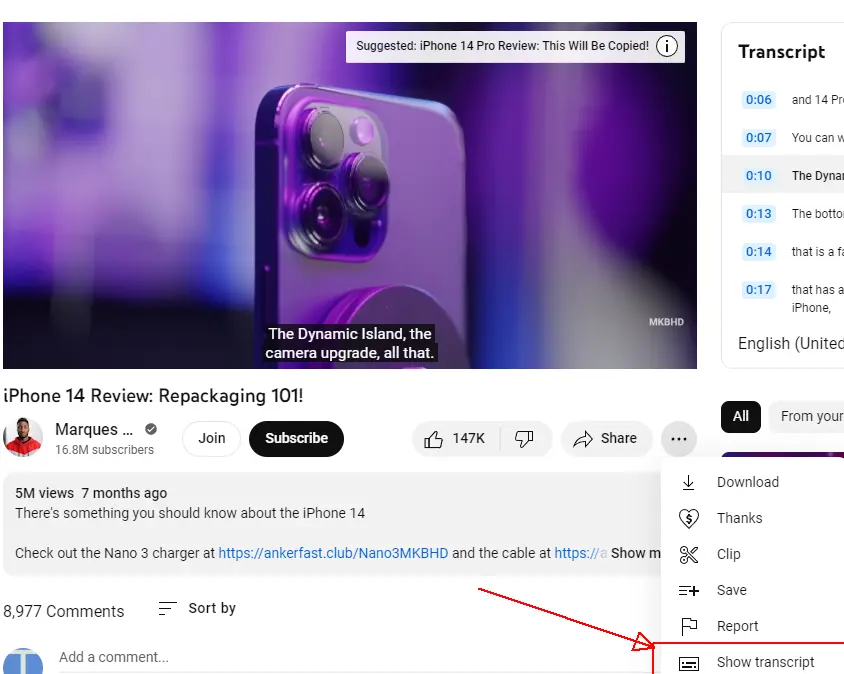
The transcript will appear on the right-hand side of the video, allowing you to read along as you watch or search for specific information without having to rewatch the entire video.
Video transcripts can come in handy in many situations. For instance, if you want to write down a quote from a video, but find the process of pausing-and-typing tedious, having a transcript can save you time and effort. Additionally, if you need to find a particular section of a video but don't want to sit through the entire thing again, a transcript can be an invaluable tool.