How to Create a Link That Starts a YouTube Video at a Certain Time
Sometimes, you may want to share a specific moment in a video with your friends or followers. Luckily, YouTube has a built-in feature that allows you to create a link that starts a video at a certain time. In this article, we'll show you how to create a link that starts a YouTube video at a specific time.
- First, open the YouTube video that you want to share. Once you've found the video, click on the "Share" button, which is located to the far right of the video title. This will open up a window of options that allows you to share the video via email, or social media, or embed it on your website.
- Next, check the box next to "Start at:", which is located below the video link. This will enable you to specify the exact time that you want the video to start at. You can either type in the time in hours:minutes:seconds format, or you can pause the video at the time you want it to start, and the field will autofill.
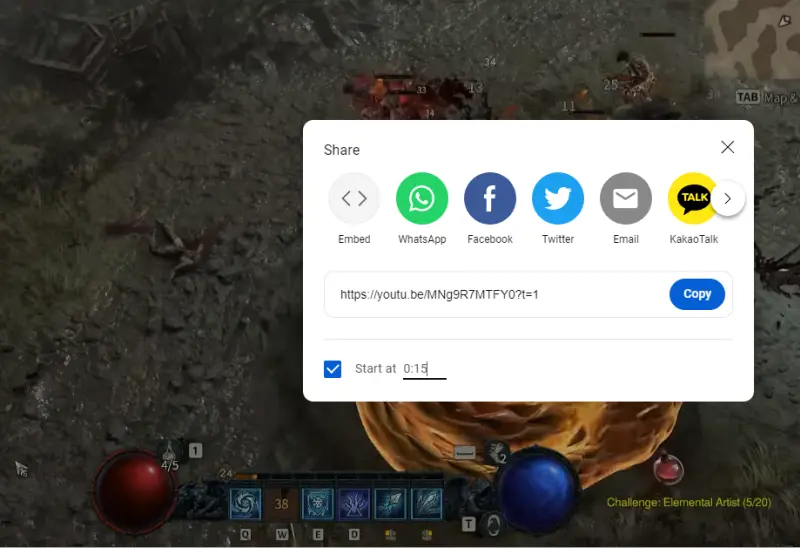
- After you've specified the start time, click on the "Copy" button to copy the link to your clipboard. You can then paste the link into an email, text message, or social media post to share it with your friends and followers.
It's important to note that the link you've created will start the video at the exact time you specified, regardless of whether or not the viewer has watched the video before. So if you want to give your viewers some context before jumping into the specific moment you want to share, you may want to provide some additional information in your message or post.