YouTube SEO: How to Rank Your Videos on YouTube Search
YouTube is the second largest search engine in the world, and it’s free! If you’re not using YouTube for your business then you should be, but how do you rank your YouTube video on their search? You’ve got some work ahead of you! This article will provide tips on how to get more views on your videos by ranking them high on YouTube Search.
As a content creator myself I know first hand that there are many factors involved when trying to rank well for a keyword or phrase. There are also lots of different strategies that can help with this process. That being said, it’s essential to understand what Google wants from its users so that we can better optimize our video data for both the searcher and the algorithm. It’s a win/win for both parties!
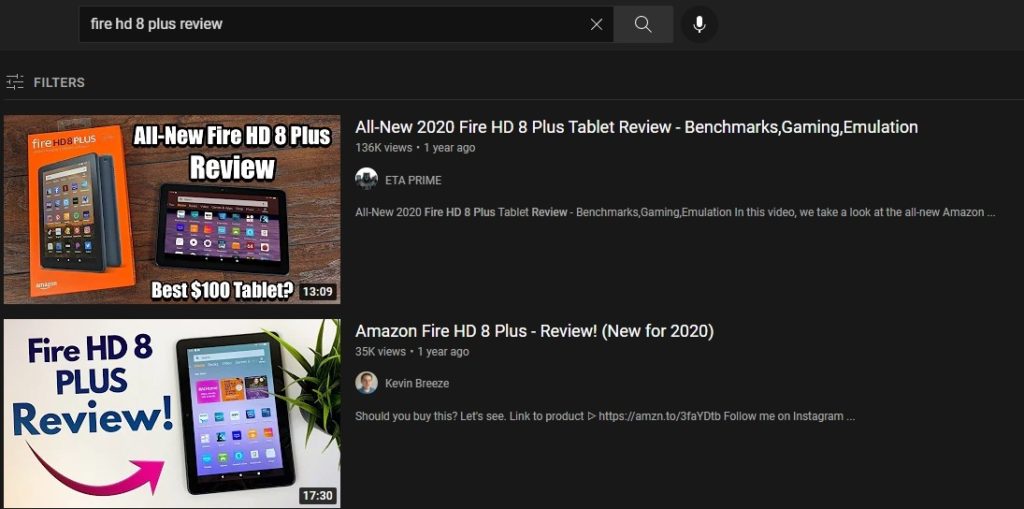
Here are strategies that you can use to rank your YouTube videos on Google Search and YouTube Search. These tips are based on user experience data combined with the latest algorithm updates from Google which have made it difficult for new uploads to be instantly ranked high. However, this doesn’t mean that all is lost! There are still lots of ways to gain exposure for your content through SEO efforts and social sharing.
Make high retention videos
A high retention video is one that keeps the viewer’s attention for the majority of the video. This could be because it’s interesting, informative, or entertaining. There are many ways to make a high retention video, but some key factors include using good storytelling, being clear and concise, and keeping your videos short and to the point.
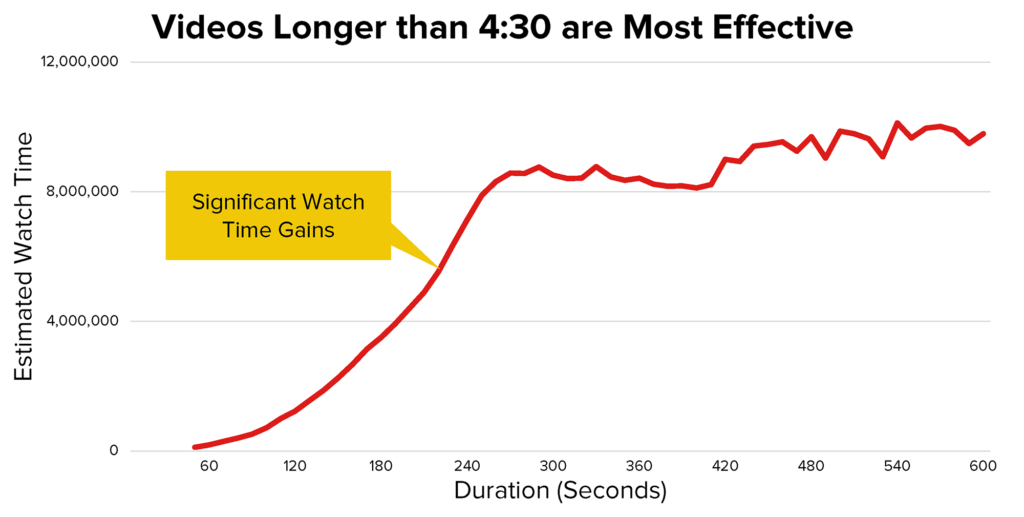
There are several things you can do to make sure your videos keep the viewer’s attention for the majority of the time. Some tips include:
- Making sure your content is interesting, informative, or entertaining
- Using good storytelling
- Being clear and concise
- Keeping your videos short and to the point
If you’re having a hard time making a high retention video then just ask someone what they think of it – or even better, have them record their screen while watching. This will give you valuable insight into areas that may need to be improved upon.
Create videos that solve problems
As the owner of your business, you know your industry better than anyone else – so use this knowledge to create videos that solve common problems related to your niche.
For example, if you own an auto repair shop then make instructional videos that show how to change brake pads or oil filters on specific models of cars.
Or maybe you work for an accounting firm and specialize in tax preparation; creating helpful tutorial videos about how to file state taxes before April 15th would be a great way to get your videos ranked on YouTube Search.
Create relevant titles & descriptions
When users do a search on YouTube, one of the first things they’ll look at is the title and description of the video itself.
Pay attention to what you’re writing by keeping it short, sweet, and relevant to what you contain. You also want to include your main keywords and phrases near the beginning of the title and description.
Think about tags
When it comes to adding tags and metadata to videos there are three important areas that we want to focus on: Keywords, Titles, & Thumbnails. Each of these will help with video optimization for YouTube Search.
While it’s okay to repeat a few words here and there, you don’t want your metadata (or keywords) to be “spammy”. The idea here is quality over quantity. Google isn’t stupid; they can spot spam from a mile away!
Add transcripts & closed captions
Adding transcripts and closed captions can also go a long way when optimizing for search. Having each keyword or phrase mentioned in the transcript or closed caption will give a boost to your overall rankings. It’s also a ranking factor for Google so it’s a win/win for SEO efforts as well as accessibility!
Add keywords & tags in video thumbnails
If you’re using stock photos from the internet then be sure to read through each photo carefully before adding them as extensions on YouTube.
On the other hand, if you’re uploading your own photos then make sure that they contain relevant keywords and phrases. Adding proper data to image extensions can really help with rankings.
Also, let viewers know what your video is about very quickly by including a keyword or two in the thumbnail. I’ve seen a number of videos where the thumbnail had nothing to do with the content, which in turn made users not want to click on it in the SERPs. Not good!
Optimize your video quality
Do NOT upload low-quality videos to YouTube unless you’re doing this for a specific reason (which is what brands like Barely Political do).
Users care about the stability and visual appeal of the content they are watching, so make sure that you put your best foot forward when uploading new videos.
If people can’t see what they’re supposed to be watching then they’ll simply move on to another video that they deem better (and more relevant) than yours.
Make annotations work for you
Annotations are pretty cool because even if someone leaves or presses “Skip Ad” it doesn’t hurt overall rankings. Annotations can also be a great way to create a connection between your website and your video content.
It might take some time to get used to but I use annotations on all of my videos because it helps with overall visibility, especially for branded keywords or phrases.
Add channel links & URLs
Adding channel links is another quick fix that will boost rankings without you having to do too much work. Also, make sure that you’re using unique URLs for each channel page as well as the actual videos themselves.
Don’t create a bunch of spammy-looking pages by re-using the same channel URL over and over again. You want something clean and professional-looking, even if you’re a branded channel. While it’s true that now Google gives priority to branded URLs, don’t go crazy with creating a new one for every video.
Make sure that you’re placing links into the description section of all of your videos so that they show up in the snippet preview at the top of Google search results.
Also, adding dynamic keyword insertion – which means inserting the actually targeted keyword phrase throughout your video’s description – is a great way to naturally optimize your video for a specific term without being too spammy or aggressive with it.
Getting these kinds of links from high-quality sources will speak volumes about how much value you can bring to viewers and Google alike.
Keep an eye on competitors
If someone is ranking above you for a given keyword or phrase then chances are there’s something good going on with their video(s). Instead of creating content against other competitors, look at what they’re doing and do better! I’ve seen businesses create amazing videos that didn’t rank high because their competitor was spammier than them but still ranked well.
This just means that Google isn’t favoring spammy websites and views anymore; they want quality content! If you’ve got a high-quality video then you’ve got nothing to worry about. Just make sure that your competitor doesn’t outrank you without having more views and/or better engagement metrics (likes, comments, etc.).