How Can I Make My YouTube Thumbnails Stand Out?
YouTube is the most popular video-sharing website in the world, and it’s no surprise that more and more people are uploading videos every day. But if you want to stand out from the crowd, you need a great thumbnail for your video. Your thumbnail is what catches viewers’ attention on YouTube, so if it’s dull or unappealing then they might not click on your video!
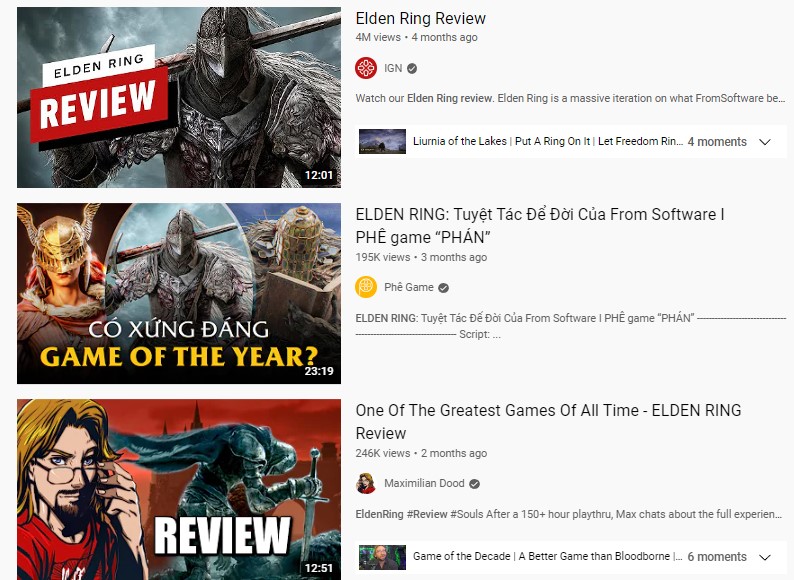
Why are Thumbnails Important?
A thumbnail is a scaled-down size of an image used as a placeholder for full-sized multimedia content.
Thumbnail is the perfect way to show people what your video or image looks like when they’re on a smaller device. A thumbnail allows you more control over how much information users see, and it’s small enough that we can’t really make out any details in our web browser window without zooming in!
Custom thumbnails are important for a YouTube video because they make the first impression. If people don’t like what’s inside, then chances are high that they’ll leave without watching any further videos of yours on this website! Customizing these small images really sets your content apart from others by giving viewers an enticing way to explore more and get hooked before even starting the actual playing time
In addition, 90% of top-performing channels use custom graphics which means there may be even greater opportunities out here waiting just beyond those already explored borders!
If you want your video to get the most views, then you have to have a good thumbnail for it. A great thumbnail can draw in viewers who might otherwise pass right by, or even encourage people who are watching your video already to drop what they’re doing and click play! A bad thumbnail? It could turn them away completely.
How Can I Make My Thumbnails Stand Out?
Here are some simple tips to help make a captivating one:
1) Use eye-catching text – this could be anything from “This will BLOW YOUR MIND!” written in big red letters with an exclamation point at the end of each sentence to something like “If You Can’t See This Video Then Click Here” which would hopefully make the viewer curious enough to click on it.
2) Use a picture that relates to your video – you should try and find an image that somehow corresponds with whatever is going on in your video. Perhaps you’re doing a review about clothes, so upload a photo of a model wearing them! The thumbnail will look better if you have a professional photograph taken, but it’s not completely necessary.
3) Add an invitation to watch at the beginning of your video – say something like “I know you don’t want to watch this video but… would you please take 30 seconds out of your day just for me? I made this just for you!” Asking politely might be more effective than begging or yelling/screeching at people.
4) Use smaller text or an image at the end of your video – when viewers finish watching your video, they will see your thumbnail one last time before it disappears. If you wrote something really funny in big letters, you could even get people to watch another part of your video! Just make sure not to use too much text at the very beginning… sometimes YouTube won’t even show it!
5) Experiment with effects – if you want to go for a more professional look then try adding different effects to your thumbnail. There are many websites that host online tutorials showing how to do this using programs such as Photoshop.
And just remember – have fun while doing this! It might be boring to create a thumbnail but remember that someone won’t see it if you don’t win them over with your creativity.